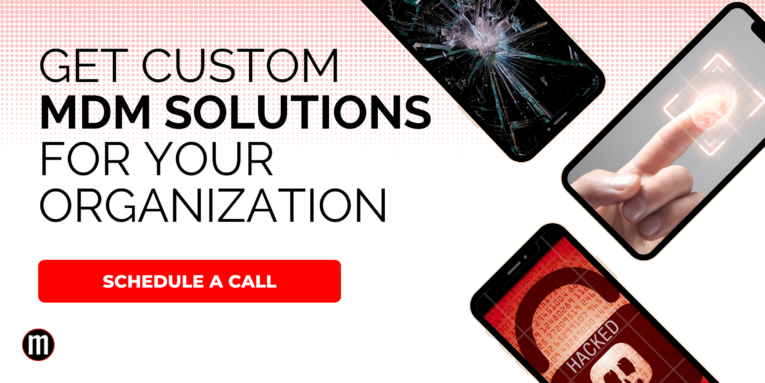Effective mobile device management is essential for organizations across industries and for good reason. According to Statista, In December 2022, the number of global mobile cyber attacks was approximately 2.2 million. For any business managing Apple devices, Apple Business Manager (ABM) is a critical and necessary component of a powerful solution to streamline mobile device management and data protection at scale.
ABM is a simple yet powerful platform designed to ease the process of managing Apple devices. It enables organizations to streamline their workflows. It also offers features like Automated Device Enrollment (ADE), bulk app buying, managed Apple IDs, and more.
Overall, it empowers businesses large and small to efficiently handle their fleet of Apple devices, alongside a well-configured MDM platform, which can save time, energy, and resources for workers.
Keep reading to explore how to streamline Apple Business Manager and optimize your mobile device management strategy. Let’s get started!

Benefits of Apple Business Manager
Implementing Apple Business Manager into your existing workflows has many benefits. Here are some advantages that can positively impact your business operations and device management strategies:
- Streamlined Device Deployment: Apple Business Manager simplifies the process of deploying Apple devices to your employees. With automated device enrollment, you can easily set up and configure devices remotely for all employees.
- Mobile Device Management (MDM) Solutions Integration: Apple Business Manager is the “bridge” to your MDM platform. There, you can enforce security policies, configure settings, and manage updates remotely. This streamlined device deployment process ensures a consistent experience for employees while reducing the burden on IT teams.
- Bulk App and Content Distribution: Through the Volume Purchase Program (VPP), businesses can purchase and distribute apps in bulk. This makes it easier to manage software licenses and ensure compliance. You can also assign apps and eBooks to specific users or groups. Doing so ensures they have access to the appropriate tools for their roles. All without the need for personal Apple IDs on devices.
- Centralized Management and Control: One of the key advantages of ABM is its centralized management capabilities when paired with a properly configured MDM platform. This includes the ability to manage settings, restrict features, and remotely wipe devices if needed.
- Data Protection: With centralized management, you can enforce security measures, track device inventory, and ensure compliance with organizational policies. This leads to enhanced data protection and improved device performance. With the average cost of a data breach raising 2.6% from $4.24 million in 2021 to $4.35 million in 2022 it’s vital to protect your company from attacks.
By leveraging the benefits of Apple Business Manager alongside a suitable MDM platform, businesses can improve productivity, reduce administrative overhead, and enhance security. Doing so allows your organization to thrive in the ever-evolving digital landscape.
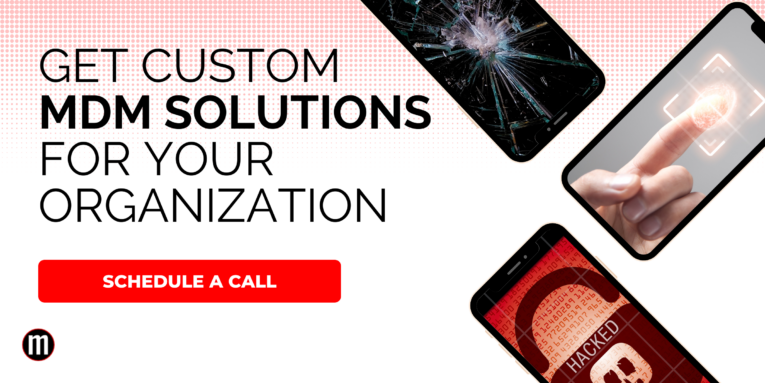
How to Integrate MDM Solutions with Apple Business Manager
Successfully integrating Mobile Device Management (MDM) solutions with Apple Business Manager requires a systemic & strategic approach. The integration is quite technical in nature, so please reach out to us at Macserv if you have any questions about this setup.
Here are the steps to seamlessly integrate the two tools:
Choose a Compatible MDM Solution
Start first by selecting an MDM solution that is compatible with ABM. Evaluate different MDM providers based on your organization’s specific requirements, such as device scalability, security features, and administrative controls.
Set Up Your ABM Account
If you haven’t already, create an Apple Business Manager account for your organization. Once your account is set up, navigate to the “MDM Servers” section within ABM. Then, configure the necessary settings. Including your MDM server name, URL, and SSL certificate, as provided by your chosen MDM solution.
Configure Your MDM Solution
With your MDM solution selected and ABM set up, you can then move forward with configuration. This typically involves entering the MDM server information and credentials within the MDM solution’s administration console. Follow the documentation and guidelines provided by your MDM solution to ensure a successful integration. Once configured, the MDM solution will establish a secure connection with Apple Business Manager. This enables seamless communication and management of your Apple devices.
Enroll Devices and Manage Settings
After the integration is complete, enroll your Apple devices in the MDM solution using the automated device enrollment capabilities provided by ABM. From the MDM solution’s administration console, you can then manage device settings, push app installations, enforce security measures, and remotely troubleshoot devices.
Monitor and Maintain
Regularly monitor the status of your integrated MDM solution and Apple Business Manager to ensure proper functioning and compliance. Stay updated with the latest updates from both Apple and your MDM solution provider to take advantage of new features and security enhancements.
By following these steps, organizations can successfully integrate their chosen MDM solution with Apple Business Manager, establishing a robust framework for managing Apple devices across their organization.

Custom ABM Solutions for Your Organization
Another way to integrate MDM solutions with ABM is to partner with a Managed Service Provider. MSPs can provide organizations with a range of value-added services, including proactive monitoring, device support, security audits, and policy enforcement.
MSPs also assist in integrating Apple Business Manager with other systems and applications within an organization’s ecosystem. This includes HR systems, asset management tools, and ticketing systems.
This level of customization ensures that your MDM processes seamlessly align with the overall IT infrastructure and business workflows, which in turn enhances efficiency and minimizes disruptions.
While ABM offers powerful features to streamline mobile device management, partnering with a managed service provider adds an extra layer of customization and expertise.
MSPs can tailor their services to meet the unique requirements of businesses, ensuring a comprehensive and efficient device management strategy. With custom solutions from MSPs, organizations can optimize their entire Apple device fleet. If you’re ready to partner with an MSP and integrate Apple Business Manager into your organization, schedule a call with us today.